Email Safety Tips Using Office 365
Office 365 is Creating a Safer Email Process
Microsoft has created a platform to help protect you and your business. The new Office 365 works well against spam, phishing and malware prevention. Today it has become difficult to determine if an email is an attack or legitimate source. This is why businesses must invest in a secure solution.
Below you will find some great security features. Also, understand that Office 365 is much more than a safer solution, it can eliminate unnecessary tasks, increase workflow and organize your entire email system.
The top safety tip Office 365 has invested in, is the color coded safety tip message feature. Office 365 will WARN you about potentially harmful messages. Most messages in your inbox won’t have a safety tip. You’ll only see them when EOP and Office 365 has information you need to help prevent spam, phishing, and malware attacks. If safety tips do show up on in your inbox, you can use the following examples to learn more about each type of safety tip. – Microsoft
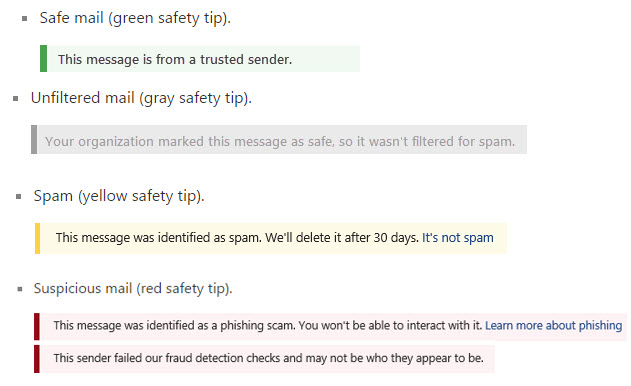
We will provide additional information regarding Office 365, and appropriate email safety in our future blog postings. In closing, note that it’s unlikely for outside sources to harm Office 365. It’s more likely breaches will occur due to improper configurations or human error.
As always, be safe and aware at all times!



