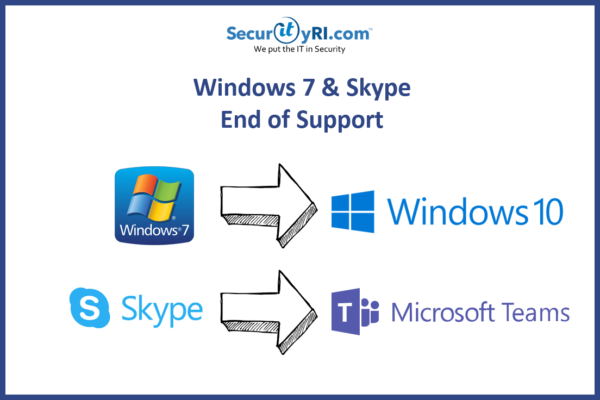Technology Update – Skype and Windows 7
Microsoft has been announcing their end of support for Windows 7 (check out our previous blog for details on Windows 7) and Skype for Business. There has been a lot of improvement since Teams first rolled out, and Microsoft announced they would be phasing out Skype. The road map for this integration is complete, and Teams is now the go-to solution for collaboration services. However, we know that with this big shift companies will inevitably have questions and concerns. Such as – What is the future for Skype? Can the two tools coexist? What does this transition mean in terms of licensing? In this blog, we will cover some of the pending questions.
First, Why is Microsoft replacing Skype with Teams?
The workplace is ever evolving and changing – with a shift to a more collaborative work-space, Teams fills the void of needing a tool that seamlessly integrates communication into a single place. Microsoft has brought the capabilities of Skype and added them with additional features into Teams, like fully integrated voice and video. Teams also integrates communication tools with applications becoming more intelligent with Artificial Intelligence (AI), Microsoft Graph and LinkedIn to enhance work meetings. While there is no end of support date for Skype at this moment, Microsoft’s vision is focused on Teams.
Benefits of the Back-End Infrastructure?
1. Productivity gains and enriched communication
The breadth of collaboration tools offered in Office 365 can often leave users disoriented. Teams increases productivity by making all your collaboration– conversations, chats, online meetings, shared files, tasks, etc. available in one single app and one single interface. In addition to the widely used apps from Microsoft, you have a wide range of 3rd party apps that integrate into Teams so that your users never have to leave the Teams app to get their work done.
2. Better focus on your work
With Teams, you can easier focus your attention on work-related topics and prioritize your time better. Instead of spending time going through an inbox that contains messages from everyone about everything, Teams compartmentalizes information into channels. The channel only contains conversations, meetings and documents related to the topic of that specific channel. So instead of getting side-tracked with random email, or get stuck trying to clean up your inbox, you can focus your valuable attention and spend your limited time on the channels where you actually do your work.
3. Increased transparency
A big challenge for many organizations is keeping everyone in the loop and making everyone feel that they know what is going on. With Teams, this becomes so much easier. No longer do you have to worry about who to put on cc in an email or who to invite to a meeting. With Teams, you post your message in the relevant channel, @-mention the people you want to get notified and leave it for everyone else to read if they want, and by having meetings visible to everyone in the channel you increase transparency by enabling everyone in the channel to “pop in”.
4. Seamless move to a digital workplace
There are so many business benefits of moving to a digital workplace in the cloud. Since Teams is a fully cloud-based solution, the move to the cloud is seamless. Being able to access information from anywhere on any device is a huge business benefit. In addition, with your workplace in the cloud, you can reap the benefits of big data processing and artificial intelligence to work smarter.
5. New team members can more quickly get up to speed
In today’s agile workplace where we can easily source talent from anywhere in the world, getting people quickly up to speed is imperative. With Teams, you can quickly get new team members up to speed and engaged in the teamwork – no matter where in the world they are located.
Summary
Changing the way people do their work is not a question about switching from one technology to another, it’s about changing the behavior of people. For many this behavior, habits, or style of work, have been ingrained over decades. It’s naive to think that is can be done overnight without any efforts. However, if you invest the time and you put in the efforts – the rewards are enormous!
If you need assistance migrating from Skype to Microsoft Teams, please feel free to contact us below: